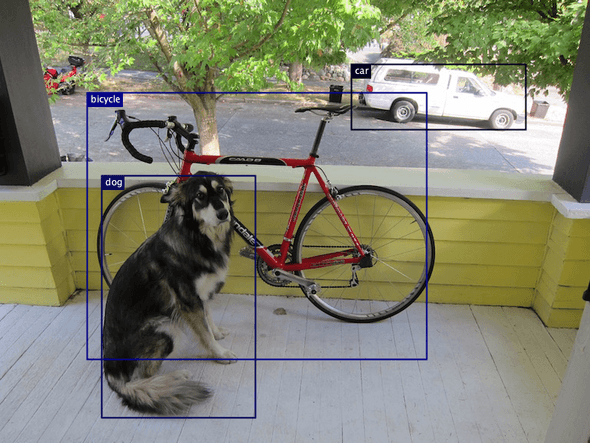Object Detector
Detect objects from a PImage.
Quick Start
// create an Object Detector
ObjectDetector detector = new ObjectDetector(this, "coco_ssd");
// load input image
PImage img = loadImage("data/dog_bike_car.jpeg");
// run object detection
MLObject[] output = detector.predict(img);Usage
Initialize
ObjectDetector detector = new ObjectDetector(this, modelName);Parameters
-
String modelName: (required) Model name of one of the built-in models. Available models are the followings:
-
📍 SSD Models (
openimages_ssd,coco_ssd,voc_ssd) -
📍 YOLO Models (
voc_yolo,coco_yolo)
You can select different models by specifying the model name when creating an object detector like this.
ObjectDetector detector = new ObjectDetector(this, "openimages_ssd");Methods
.predict(PImage image, String fileName)
Runs object detection on PImage and returns an array of MLObject. (optional) If fileName is provided, it also saves bounding box image with the specified filename.
// load input image
PImage img = loadImage("data/dog_bike_car.jpeg");
// run the object detection only
MLObject[] output = detector.predict(img);
// run the object detection and save the bounding box image
MLObject[] output = detector.predict(img, "data/dog_bike_car_output.png");Parameters
- PImage image: (required) Image to run object detection on.
- String fileName: (optional) File name to store the output image. Should be .png files only. Saved under the Processing sketch directory by default, specify the subdirectory name to save under an existing directory within the sketch directory.
Returns
- MLObject[]: List of MLObject.